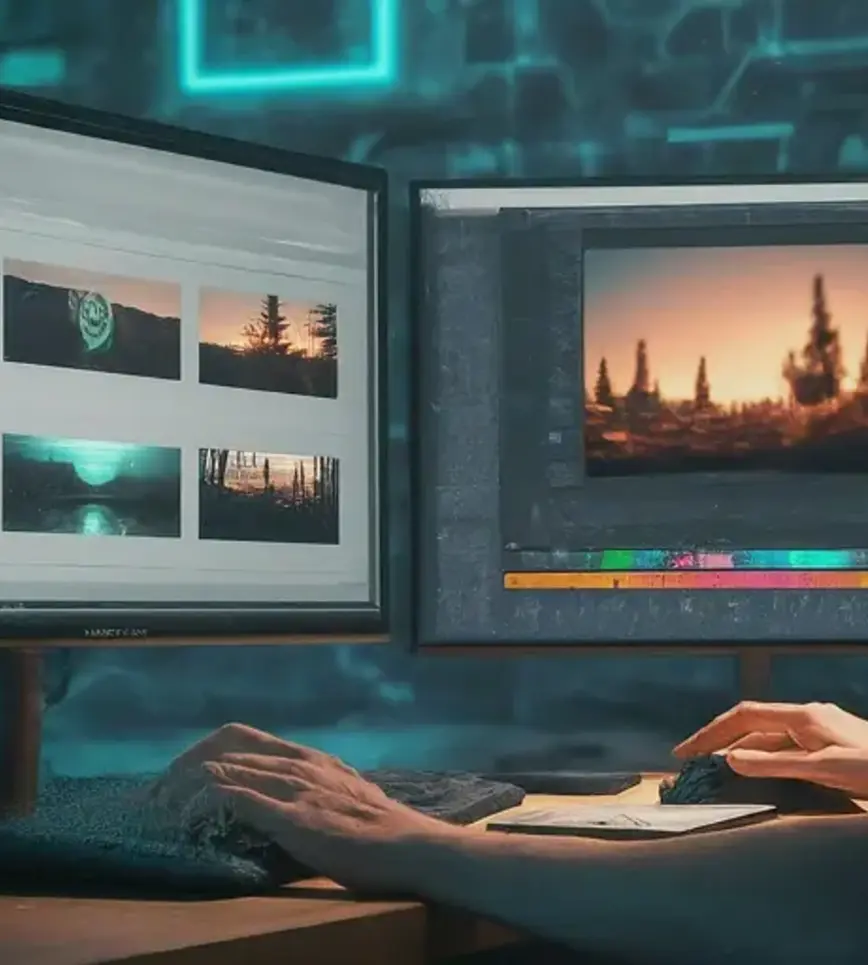Fixing Video Quality With AI: In today’s digital age, captivating video content reigns supreme. From social media to professional productions, high-quality visuals are paramount to grabbing and holding audience attention. But what happens when your footage falls short of its full potential? Fear not, aspiring and seasoned editors alike! This blog post delves into the powerful combination of AI automation and meticulous manual editing to elevate your video quality.
We’ll explore:
- Common Video Quality Issues
- The Rise of AI-Powered Video Editing Tools
- Utilizing AI for Enhanced Efficiency
- Automating Repetitive Tasks
- Noise Reduction and Audio Enhancement
- Color Correction and Image Stabilization
- Smart Scene Detection and Editing Suggestions
- The Art of Manual Editing for a Polished Finish
- Strategic Cutting and Pacing
- Visual Storytelling Techniques
- Color Grading and Visual Cohesiveness
- Adding Text, Graphics, and Transitions
- Striking the Perfect Balance: AI and Manual Editing Working Together
- Conclusion: The Future of Video Editing
Common Video Quality Issues: Recognizing the Need for Improvement
Before diving into solutions, let’s identify some common video quality issues that can hinder viewer engagement:
- Shaky Footage: Unstable camerawork creates a jarring viewing experience.
- Poor Lighting: Dim or uneven lighting results in a dull and unappealing video.
- Subpar Audio: Background noise, muffled voices, or fluctuating volume levels detract from the message.
- Color Casts: Unwanted color tints distort the intended visuals.
- Unsteady Pacing: Inconsistent cuts and abrupt transitions disrupt the flow of the video.
- Lack of Visual Interest: A monotonous visual style fails to capture and hold attention.
These are just a few examples. Recognizing these shortcomings is the first step to creating a truly impactful video.
The Rise of AI-Powered Video Editing Tools: A Game Changer
The world of video editing is witnessing a revolution with the emergence of AI-powered tools. These intelligent software programs leverage machine learning algorithms to automate tasks and analyze footage, aiding editors in various aspects of the post-production process.
“AI is transforming video editing from a time-consuming technical process to a more creative and collaborative experience,” says Sarah Jones, a leading video editing software developer. “By handling repetitive tasks, AI frees up editors to focus on the storytelling and artistic aspects of video creation.”
Utilizing AI for Enhanced Efficiency: Let the Machine Do the Mundane
Here’s how AI can streamline your workflow and significantly improve editing efficiency:
- Automating Repetitive Tasks: No more tedious manual cutting of unnecessary pauses or silence. AI can identify and remove these elements automatically, saving you precious editing time.
- Noise Reduction and Audio Enhancement: Unwanted background noise like traffic or humming can be a major distraction. AI algorithms can intelligently remove such noise, while also boosting volume levels and improving overall audio clarity.
“AI-powered audio cleaning tools have been a lifesaver for me,” says video editor Michael Lee. “They significantly reduce editing time and ensure my videos have professional-sounding audio.”
- Color Correction and Image Stabilization: Uneven lighting or shaky footage can be corrected with AI assistance. Tools can automatically adjust color balance and exposure, while stabilizing algorithms can smooth out jittery camera movements.
- Smart Scene Detection and Editing Suggestions: AI can analyze footage and automatically detect scene changes, making it easier to navigate within your video. Some tools even suggest potential edits based on best practices or editing styles, offering valuable insights for creating a more engaging final product.
The Art of Manual Editing for a Polished Finish
AI offers incredible efficiency gains, but it doesn’t replace the human touch. Manual editing techniques remain essential for achieving a polished and captivating final video.
- Strategic Cutting and Pacing: A skilled editor knows how to meticulously cut unnecessary footage, ensuring a smooth and engaging flow. Techniques like jump cuts and B-roll can further enhance the storytelling and visual impact.
“Mastering the art of cutting is the foundation of good editing,” emphasizes veteran film editor Jane Williams. “A well-paced video keeps the audience engaged and wanting more.”
- Visual Storytelling Techniques: Video goes beyond just showing; it can tell a powerful story. Strategic placement of shots, transitions, and graphic overlays can elevate a video’s narrative and emotional impact.
- Color Grading and Visual Cohesiveness: Color grading allows you to manipulate the color palette of your video to create a specific mood or aesthetic. This technique can also be employed to ensure visual consistency across different scenes.
- Adding Text, Graphics, and Transitions: Text overlays and graphics can enhance clarity, provide additional information, or simply add a creative touch to your video. Transitions smoothly connect different scenes
Striking the Perfect Balance: AI and Manual Editing Working Together
Now that we’ve explored the strengths of both AI and manual editing, let’s delve into how these two forces can work in harmony to create truly exceptional video content.
Here’s how you can leverage the best of both worlds:
- Utilize AI for the Foundation, Refine with Manual Precision: Leverage AI tools to handle time-consuming tasks like noise reduction, color correction, and basic scene detection. This frees you up to focus on the more nuanced aspects of editing, such as precise cutting for pacing, creative use of transitions, and strategic color grading.
- Train the AI to Your Style: Many AI editing tools allow you to “train” the software to recognize your preferences. This can involve providing feedback on suggested edits or color adjustments. Over time, the AI becomes more attuned to your editing style, offering increasingly relevant suggestions.
- AI as a Brainstorming Partner: Sometimes, even experienced editors can get stuck in a rut. Use AI’s scene detection and editing suggestions as a springboard for creative exploration. These suggestions might spark new ideas you wouldn’t have considered otherwise.
- Maintaining Creative Control: While AI offers valuable assistance, never cede complete creative control. Always review AI-generated suggestions and edits with a critical eye, making adjustments to ensure they align with your overall vision for the video.
Examples of AI-Powered Video Editing Tools (Consider adding a table here for SEO purposes)
Here’s a brief overview of some popular AI-powered video editing tools to consider exploring:
| Tool Name | Key Features | Pricing |
|---|---|---|
| Adobe Premiere Pro Elements | Powerful editing suite with AI-assisted features like auto-reframe and smart trimming. | Subscription-based |
| DaVinci Resolve | Professional-grade editing software with AI tools for color correction, noise reduction, and object removal. | Free and paid versions available |
| Kapwing | User-friendly online editor with AI features like auto-captions and smart trimming. | Free and paid plans |
| InVideo | Cloud-based video editor offering AI-powered scene detection, smart trimming, and text-to-video conversion. | Free and paid plans |
| Lumen5 | AI-powered video creation platform that automatically generates videos from text content. | Paid plans |
Remember, this table is not exhaustive. Many other excellent AI video editing tools are available, so do your research to find the one that best suits your needs and budget.
Conclusion: The Future of Video Editing is a Collaborative Journey
The future of video editing is brimming with potential thanks to the synergy between AI and human creativity. AI will continue to evolve, offering even more powerful tools to streamline workflows and enhance video quality. However, the human touch will remain irreplaceable. An editor’s vision, storytelling skills, and artistic judgment will always be paramount in crafting truly impactful and engaging videos.
By embracing AI as a valuable collaborator, not a replacement, editors can unlock a new level of creative freedom and efficiency. This collaborative approach will pave the way for even more captivating and impactful video experiences in the years to come.
FAQ: Frequently Asked Questions About AI-Powered Video Editing
1. Will AI eventually replace human video editors?
No, AI is not likely to replace human editors entirely. While AI excels at automating repetitive tasks, it lacks the creative vision and storytelling skills essential for crafting truly impactful videos. The future of video editing lies in a collaborative approach where AI empowers editors to focus on the creative aspects of the process.
2. What are the limitations of AI video editing tools?
AI tools are still under development, and their capabilities have limitations. They may struggle with complex projects requiring nuanced editing decisions. Additionally, AI-generated edits might not always align perfectly with your artistic vision, requiring manual refinement.
3. Is AI video editing expensive?
Costs vary depending on the tool. Some basic AI editing features are available in free software, while more advanced tools often require a subscription. Consider your editing needs and budget when choosing an AI-powered video editor.
4. How can I learn more about AI video editing?
Many software developers offer tutorials and documentation on their AI editing features. Online resources like blog posts and YouTube videos can also provide valuable insights and practical guidance.
5. Is AI video editing right for me?
Whether AI video editing is right for you depends on your editing experience and project types. If you’re a beginner or work on projects with tight deadlines, AI tools can be a valuable time-saving asset.
By understanding the strengths and limitations of AI video editing, you can make an informed decision about whether it can enhance your video creation workflow.
We hope this comprehensive guide has equipped you with the knowledge and insights to leverage AI